
Backlogs
Organize your work items in backlogs. You can create daily backlogs, todo lists, reminders, ...
Unlike other timers on the market, Flowkeeper
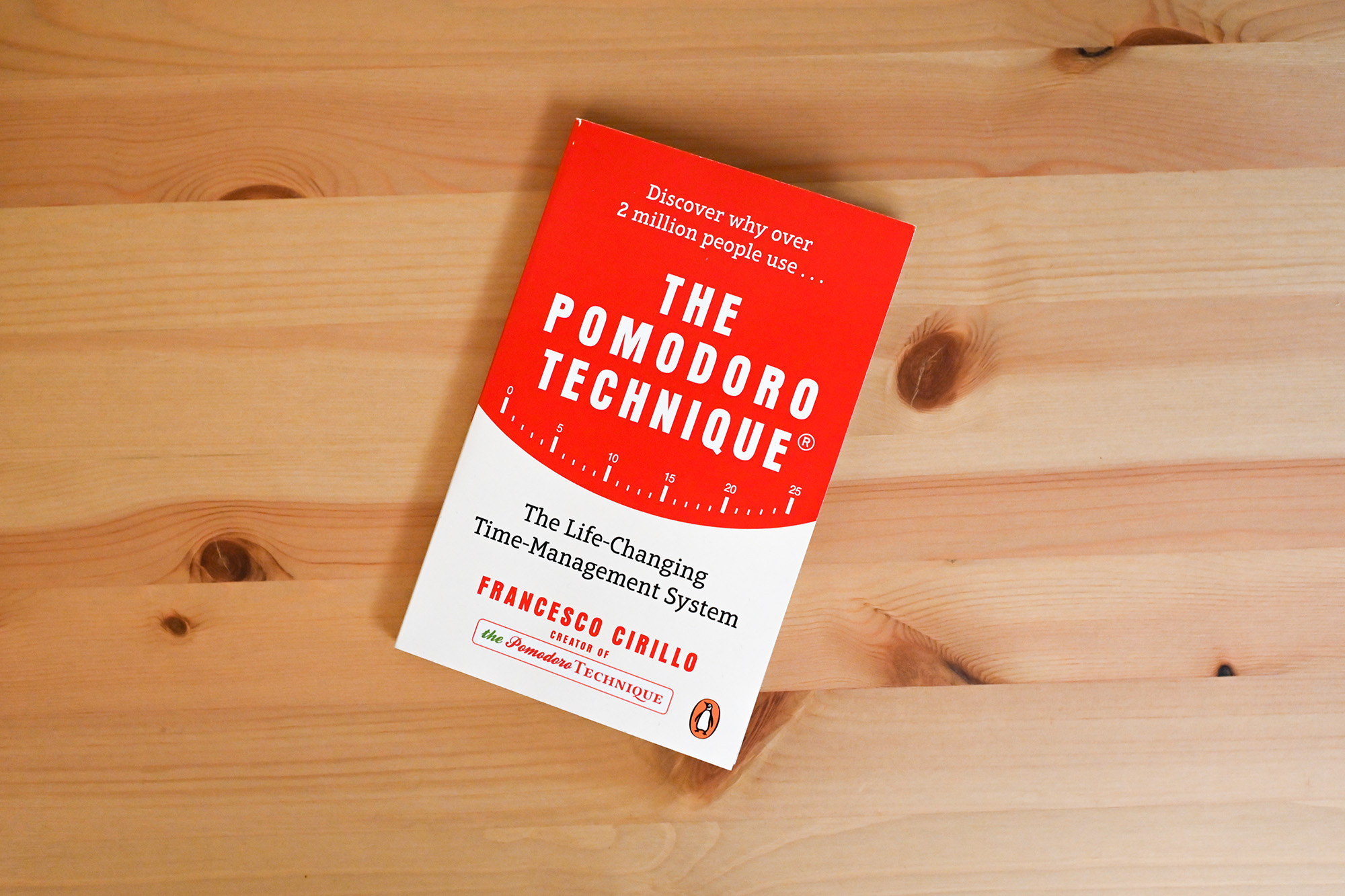
Those screenshots were generated on Windows 11 macOS Ventura 13.7.6 openSUSE Tumbleweed (X11, KDE Plasma 6.3) a 17-year-old laptop with Debian Sid for Flowkeeper v1.0.1.

Organize your work items in backlogs. You can create daily backlogs, todo lists, reminders, ...

Flowkeeper's colorful progress indicator in system tray is instantly recognizable in a workspace.
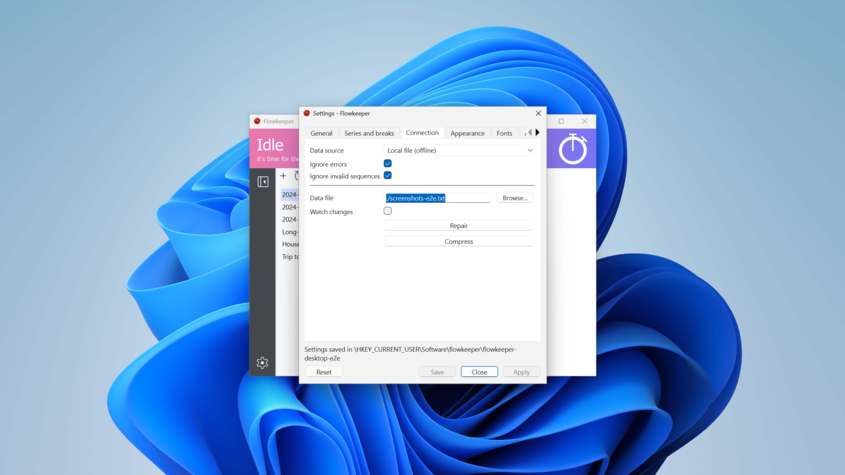
Flowkeeper can store its data in plaintext files, which you can copy, backup and edit yourself, if necessary.
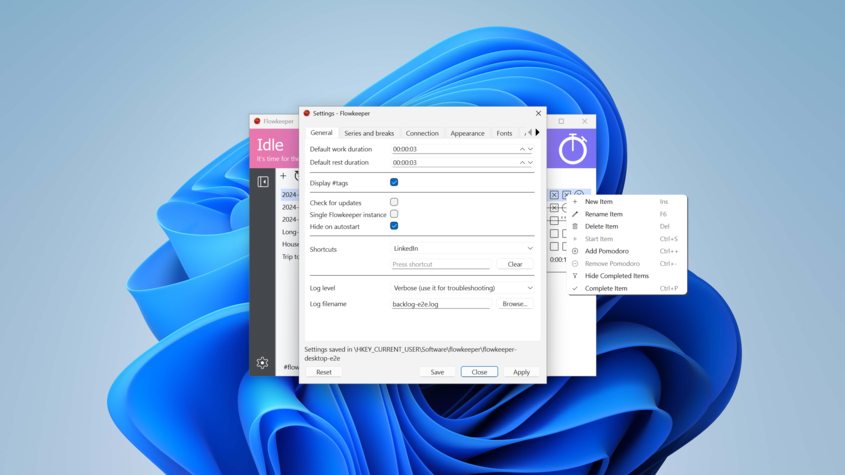
You can use all Flowkeeper features without ever touching the mouse. The hotkeys are intuitive and configurable.
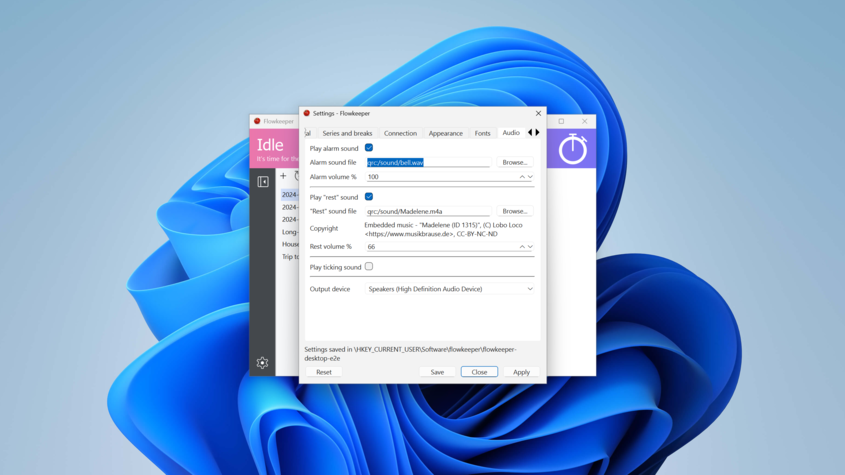
Flowkeeper ticks and dings just like a real kitchen times. In addition to that, you can configure some melody to play while you should be resting -- this quickly creates a strong reflex to take a pause.
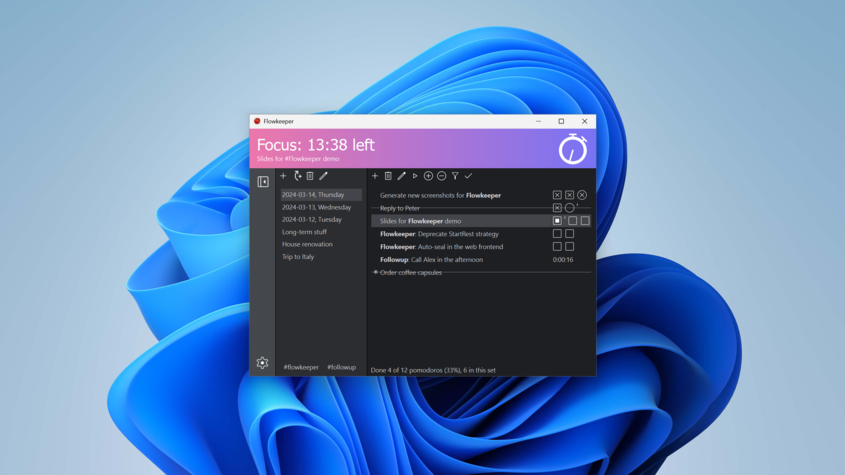
Every app should have a dark theme!
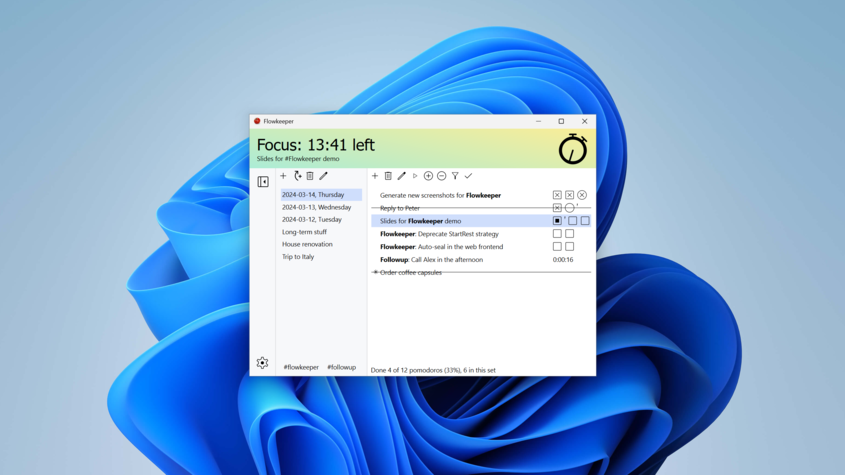
The light theme for the purists.
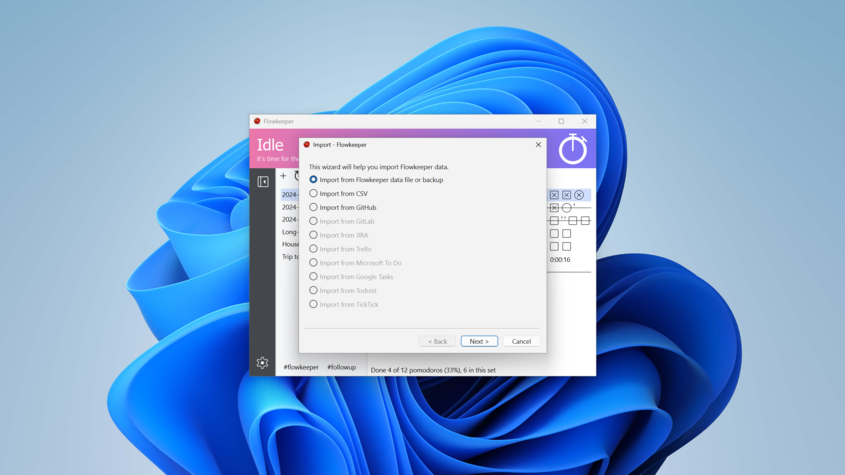
You can export Flowkeeper data as a text file, which you can then process and/or import back. This is a recommended way of taking backups.
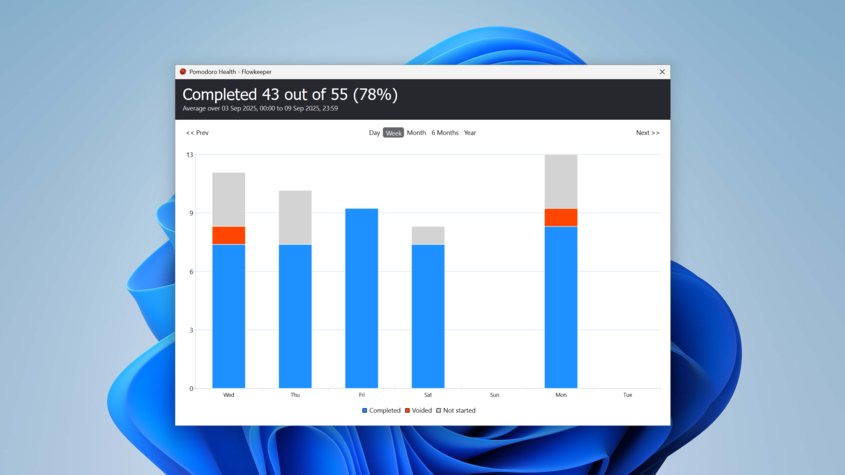
You can see how your are progressing through the last 7 days.
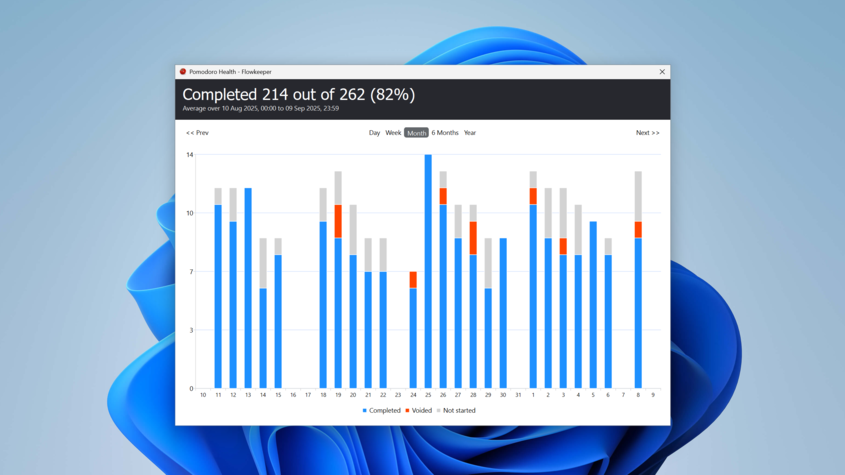
You can see how your are progressing through the last 30 days.
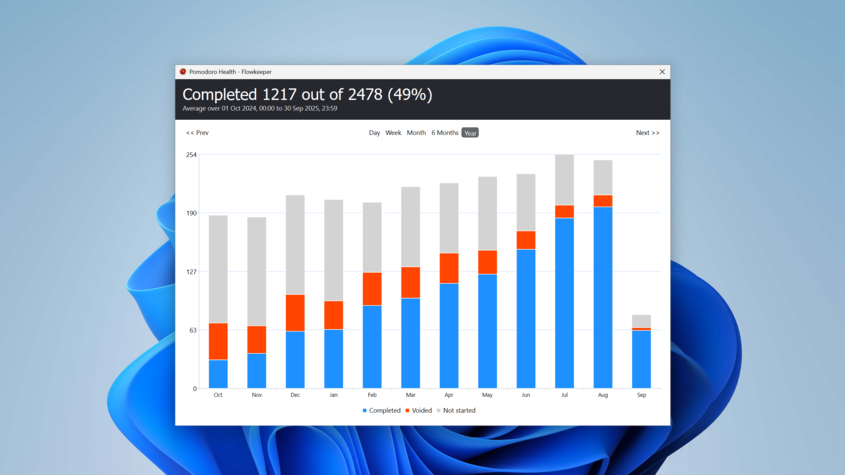
You can see how your are progressing through the last 12 months.
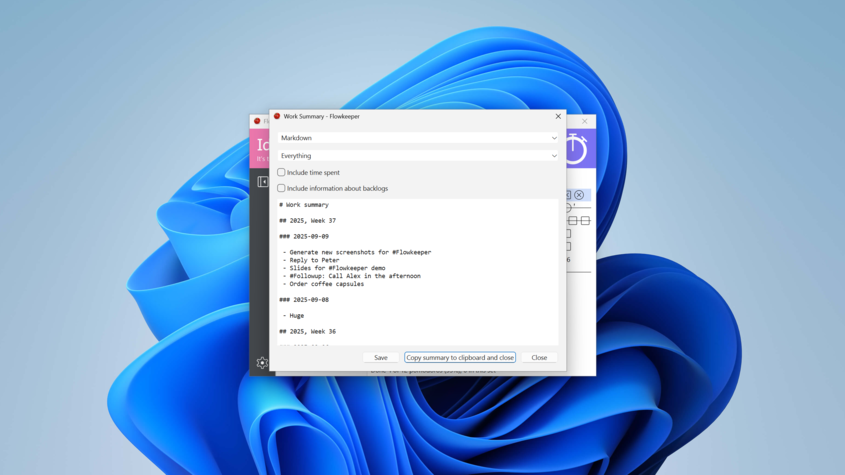
Generate a summary of the work you did and export it in a variety of formats, including Markdown, CSV, JSON, etc. It's a useful feature for filling timesheets and exporting data to digital logs.
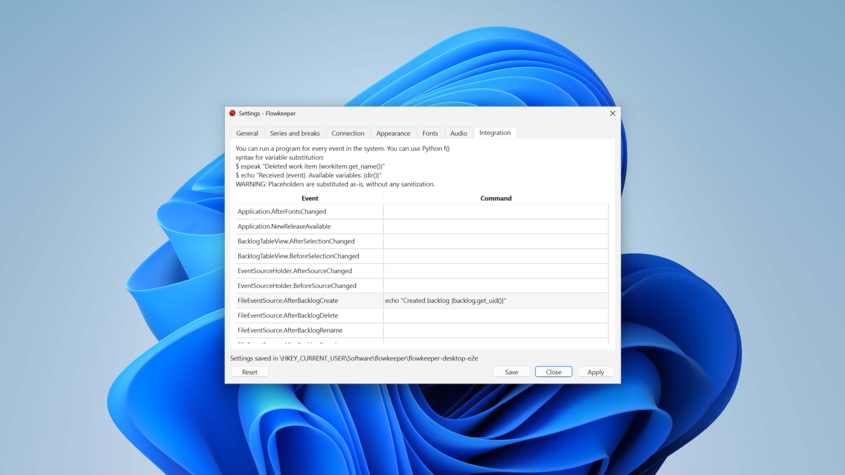
You can configure Flowkeeper to execute external programs on each and every event. This is a powerful facility, allowing to integrate Flowkeeper with other systems in real time.
You can choose tray icon look and feel.
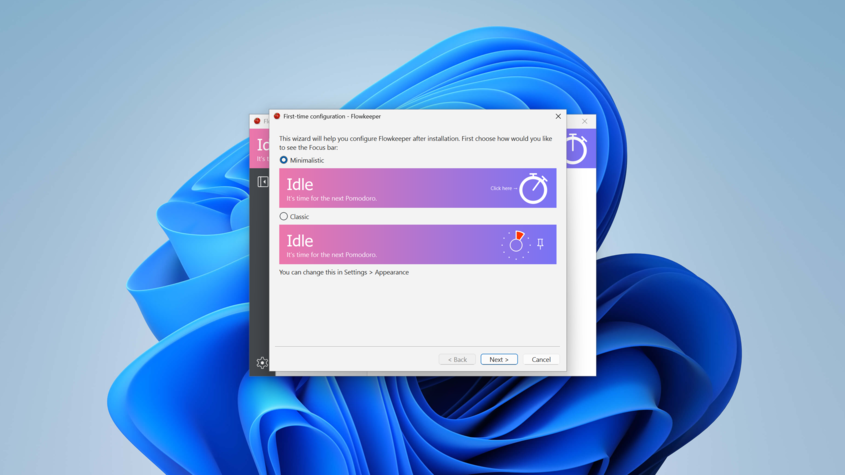
You can choose a focus widget look and feel.

You can configure Flowkeeper UI for your liking. Meet my cat Medallion.
We build Flowkeeper automatically thanks to GitHub Pipelines. Flowkeeper is Open Source software, so you can build it from source yourself. You can also find previous releases in GitHub.
# Fedora 43
dnf config-manager addrepo \
--from-repofile=https://download.opensuse.org/repositories/home:flowkeeper/Fedora_43/home:flowkeeper.repo
dnf install flowkeeper
# openSUSE Tumbleweed
zypper addrepo --refresh \
https://download.opensuse.org/repositories/home:/flowkeeper/openSUSE_Tumbleweed/home:flowkeeper.repo
zypper install flowkeeper
# openSUSE Slowroll
zypper addrepo --refresh \
https://download.opensuse.org/repositories/home:/flowkeeper/openSUSE_Slowroll/home:flowkeeper.repo
zypper install flowkeeper
# openSUSE Leap 16.0
zypper addrepo --refresh \
https://download.opensuse.org/repositories/home:/flowkeeper/16.0/home:flowkeeper.repo
zypper install flowkeeper
# Repos for other distros are coming soon
# Fedora 43
dnf config-manager addrepo \
--from-repofile=https://download.opensuse.org/repositories/home:flowkeeper/Fedora_43/home:flowkeeper.repo
dnf install flowkeeper
# openSUSE Tumbleweed
zypper addrepo --refresh \
https://download.opensuse.org/repositories/home:/flowkeeper/openSUSE_Tumbleweed/home:flowkeeper.repo
zypper install flowkeeper
# openSUSE Slowroll
zypper addrepo --refresh \
https://download.opensuse.org/repositories/home:/flowkeeper/openSUSE_Slowroll/home:flowkeeper.repo
zypper install flowkeeper
# openSUSE Leap 16.0
zypper addrepo --refresh \
https://download.opensuse.org/repositories/home:/flowkeeper/16.0/home:flowkeeper.repo
zypper install flowkeeper
# Repos for other distros are coming soon
Get Flowkeeper updates and Pomodoro productivity tips in your mailbox. We send one email about every two months.
Unlike other timers on the market, Flowkeeper is designed to be: a). Free Software; b). Cross-platform; c). Work natively on a Desktop. It is not just a Pomodoro timer, but a robust, open and secure work tracking platform.
As of version 0.7.x, Flowkeeper only works offline. We are actively developing real-time data sync, so stay tuned. End-to-end encryption and data security is our primary focus at the time. Also, providing a free public server for a GPL project is a challenge in itself. As for now, you can manually share your data file via the likes of Dropbox, OneDrive or rclone. You can find the filename in Settings > Connection. There you can also enable "Watch changes" option, then Flowkeeper will sync events across all your devices in near real-time. This "offline" mode will be supported in all future versions of Flowkeeper, and you'll be able to upload this data to the server, once the "online" mode is released.
We are working on a Progressive Web App (PWA) version of Flowkeeper as part of implementing the server. The beta version without the timer, which only supports task management features, will be released together with the "online" mode feature.
We know we should create a proper table for it, but as for now, compared to a typical Pomodoro timer, Flowkeeper: a). Supports a wider range of desktop operating systems, including diverse Linux environments; b). Is more lightweight and performant (it's not based on Electron, and we routinely test it on a Core 2 Duo machine); c). Has portable versions and does not require admin rights to install; d). Is optimized for power users (keyboard shortcuts and rich set of settings); e). Has open source and is free as Freedom; f). Does NOT synchronize data across devices; g). Does NOT have a mobile version; h). Is NOT translated to multiple languages;
Yes, it is totally free, and is distributed under the terms of GPL license, similar to Linux Kernel or Git. There is neither a paid version, nor paid features. You can sponsor the project on GitHub -- all funds will go into future Flowkeeper Server infrastructure.
Vilia SARL (vilia.fr) is an industrial consulting company owned by Constantine Kulak, Flowkeeper's author. We use an EV certificate issued to Vilia for signing our Windows binaries. Without it Windows would block Flowkeeper installation, complaining about executing unverified software downloaded from Internet.
We take user privacy seriously. Unless we are 200% sure all your data is end-to-end encrypted, we won't be enabling online data sync in Flowkeeper. You might have noticed that this site doesn't have a Cookies banner -- it's because we don't even use cookies for tracking you. The only network calls Flowkeeper makes in version 0.7.x are to check if updates are available. It uses GitHub API, which does not provide us any tracking information. You can disable those checks in the Settings, if you wish.
Please file an Issue on our GitHub page: https://github.com/flowkeeper-org/fk-desktop/issues. Thank you!
Flatpak apps are sandboxed and get their own copy of configuration files. Go to Settings > Connection > Browse... and select your old data file. The file picker is aware of Flatpak, and automatically grants Flowkeeper access to selected file outside of its sandbox. By the way, that's why all file input boxes are grayed out when we run in a sandbox, as you have to use file pickers.
This happens rarely, and seems to be related to the portable binaries built by PyInstaller. Try another version, e.g. AppImage or Flatpak. If it still doesn't work -- try to install libxcb-cursor0, libxcb-keysyms1 and libxcb-icccm4. If it still doesn't work -- please raise an issue on GitHub.